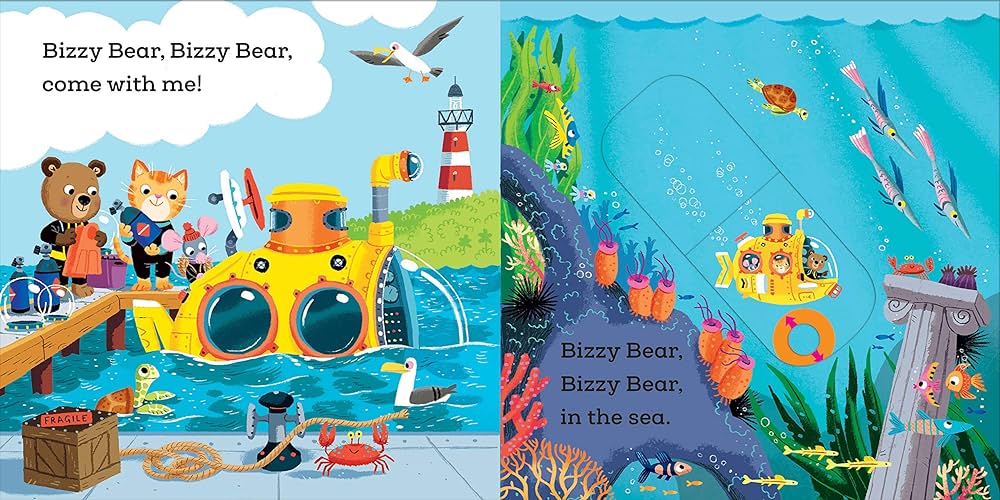Bizzy Bear Push & Pull Book: Deepsea Diver
Bizzy Bear Push & Pull Book: Deepsea Diver
Couldn't load pickup availability
Description
Board book. With chunky sliders to push and pull, this robust board book is perfect for active toddlers.
Five easy to move sliders, a rhyming story and lots to spot and say in this series of bright, interactive board books for toddlers!
Giving As A Gift
Giving As A Gift
- Free gift wrapping for the whole month of December, use discount code: FREEGIFTWRAP
- If giving as a gift, add a Gift Wrap service here - ₱ 50.00
- If this is from a Gift Registry, no need to add a gift wrap. Gift Wrapping and Delivery is FREE.
Shipping & Returns
Shipping & Returns
ALLOWABLE PERIOD: 3 DAYS from the date when product is received
Valid reasons for return and exchange include the following:
- Items bought at regular price
- Product that is fundamentally different in nature from the product ordered;
- Faulty, defective, or damaged product;
- Wrong item is received; or
- Change of size or color (for the same brand and item)
Some items are non-refundable and non-exchangeable. These include:
- Nursing Bras
- Medela Breast Shields
- Shop Laurel Headbands and Clips
- Wink Postpartum Binder
- Chomp Pacifier Clips
- Items bought during sale events, at markdown or discounted price, or Gift Cards
RETURN POLICY:
- Customer can return items without a receipt. You only need to provide us your ORDER NUMBER.
- Returned items must be in the same condition received, unopened and in the original, undamaged packaging, with complete accessories and attached price tag. No marks, no stains, no rips.
- We do not accept returns on opened or used items.
- If you are entitled to a return, your refund will automatically go back to the original form of payment used for the purchase. In the event you used multiple forms of payment, your refund may be issued across all payment methods used.
EXCHANGE POLICY:
- Customer can exchange items without a receipt. You only need to provide us your ORDER NUMBER.
- Exchanged items must be in the same condition received, unopened and in the original, undamaged packaging, with complete accessories and attached price tag.
- We do not accept exchanges on opened or used items.
- Exchange can only be made for a different size and/or color that is the same in nature from the product purchased.
- Selected item/s for exchange may be of the same or higher value as the original item being returned. The price difference of item/s with higher value than the original item must be paid. Customer waives any excess amount if item chosen for exchange has lower value than the original item.
Gift Registry FAQs
Gift Registry FAQs
1. When should I start my Baby Registry?
Starting early gives you time to consider your choices and enough lead time on wrapping and shipping your gifts. We are always available to answer your questions and offer personalized attention. You can also use our website to update your registry easily from home or work.
2. What does Building Roots give you when you register?
As a registrant, you will receive a number of exclusive benefits such as the following:
3. How do I create a registry?
To Register Online: Simply click on the Gift Registry tab at the top of the page, select "Create" and you'll be on your way!
4. How do I add gifts to my registry?
Once you created a registry, look for the 'Add to Registry' button on each product page online.

5. How do I get personal assistance?
We are here to answer any questions you might have and share our expertise on things you might not know. You're sure to get one-on-one assistance in our store, just book an appointment on a specific date and time that works best for you.
You can also send us a message through Instagram or Facebook and we'll help you as best as we can.
6. How do I update my personal information on my registry?
- Log into your account online and open the 'gift' icon on the right side of the page.

- Click 'Edit Registry.'

- Click 'Edit.'

- Then, you can change your information and click 'Update' at the bottom of the page.
7. How do I mark items as purchased?
Items purchased directly off of your registry will automatically update as purchased, once the order is placed.
8. Where will my gifts be shipped?
When creating your registry, you will be asked for your Shipping Information. The address you will list there is where any gifts purchased from your registry will be shipped.
9. How do I let my friends and family know I'm registered at Building Roots?
When it's time to share your registry, we make it easy! Log into your registry and copy your registry email to share. Click any of the social media buttons to share the link.

10. How long will my registry be available?
Registries are active on our website and in our stores for 3 more months after your event date.
11. Can I have more than one gift registry?
No, you can only have one (1) gift registry per event.
Note: If you have made a registry with us before and you'd want to make another one, please delete your previous registry, so you can make a new one. See below on how to delete or cancel your registry.
12. How do I delete or cancel my registry?
- Log into your account online and open the 'gift' icon on the right side of the page.

- Select 'Edit Registry'.

- Click on 'Edit'.

- Locate and click on 'Delete Registry'. This will cancel and delete your registry.

13. Can I return a registry gift I received if I don't have the receipt?
We should be able to track down the purchase transaction in our system. You still may be able to return or exchange new and unopened items without a receipt. Please see our Returns Policy.
14. How do I find and purchase from a Registry?
Find the step-by-step instructions here.
If your question is remained unanswered, kindly contact us through our Facebook or Instagram. You can also contact us here.
Rewards Program FAQs
Rewards Program FAQs
Earning rewards is easy! Here are a lot of ways on how to earn:
a.) Create An Account = 500 points
b.) Place an order to receive 5 points for every ₱1 you spend. This is equivalent to getting 5% back on every purchase.
c.) Follow us on Instagram = 500 points
d.) Like us on Facebook = 500 points
e.) Birthday = 10,000 points on your birthday. It is equivalent to ₱100 off discount.
**Note that you won't earn points if your birthday is within 30 days after you Enter your Info.
f.) Refer a Friend: Use your referral link, which you will find when you click the 'Refer A Friend Now' button. On every successful referral, you and your friend will get 5,000 points each. It is equivalent to ₱50 off discount each.
To learn more about earning rewards, click here.
2. How can I sign up for rewards?
Click here to follow along a step-by-step tutorial on creating a rewards account.
Or click here to create an account.
3. I redeemed and used a coupon code higher than my order total, what happened to the rest of my reward?
If you redeemed a coupon code higher than the checkout total of your cart, and used it on your purchase, you will not be able to get the remaining amount of that coupon code back after your purchase.
For example, if I redeemed a ₱100 reward and used it on my ₱75 purchase, that remaining ₱25 off cannot be used on a future purchase and you will not get those reward points back.
4. I clicked 'Apply Now' on the discount code of my reward, though I didn't want to use that reward yet.
If you do not use this code now, you can always find it in 'My rewards' tab anytime.


5. Can I use multiple discount codes in 1 transaction?
No, you can only 1 discount code per transaction.
Any other concerns or questions? DM us on Facebook or Instagram. Or send us a message here.